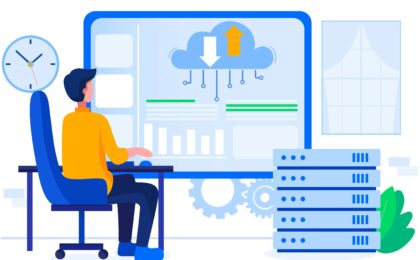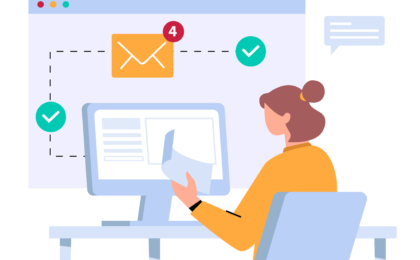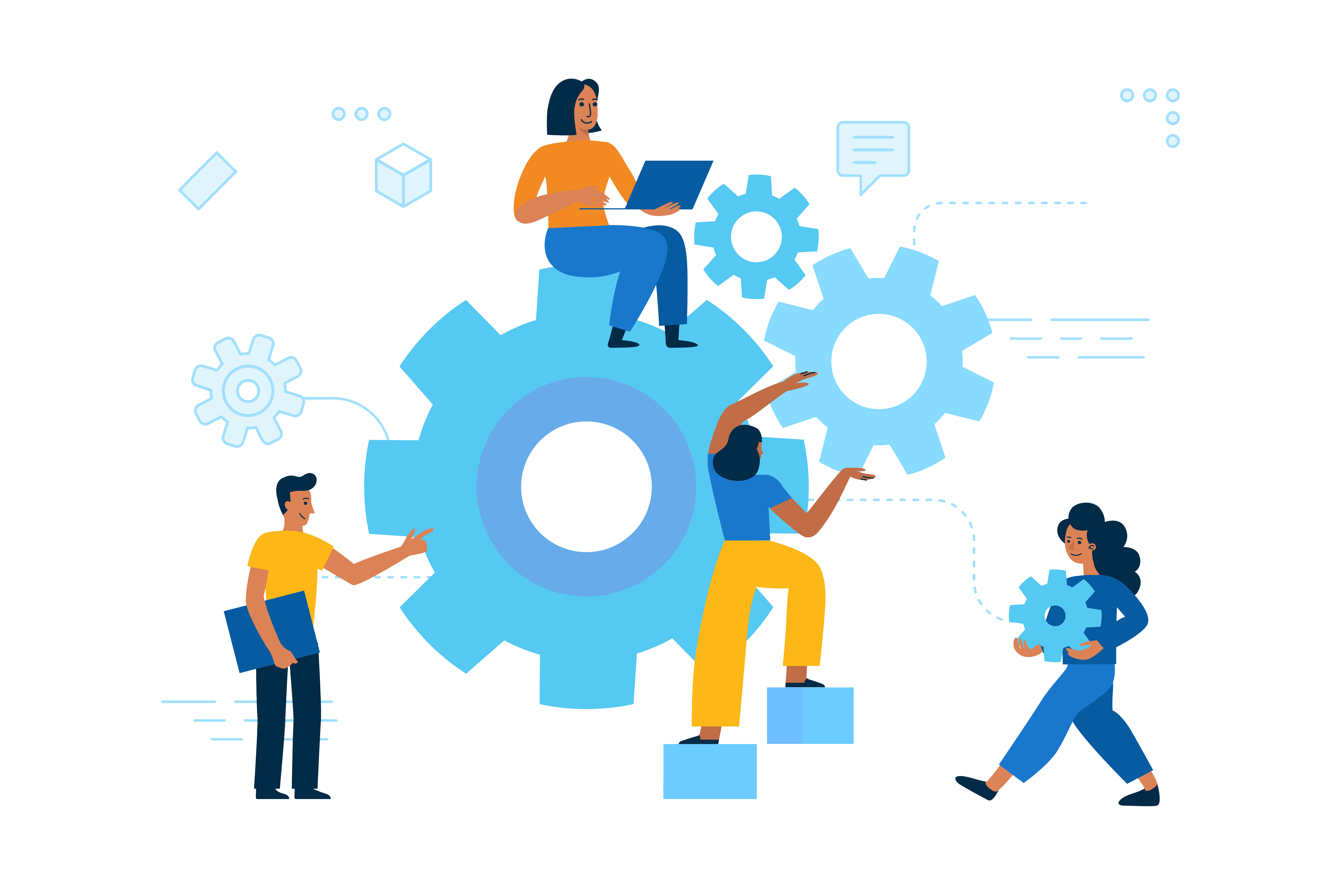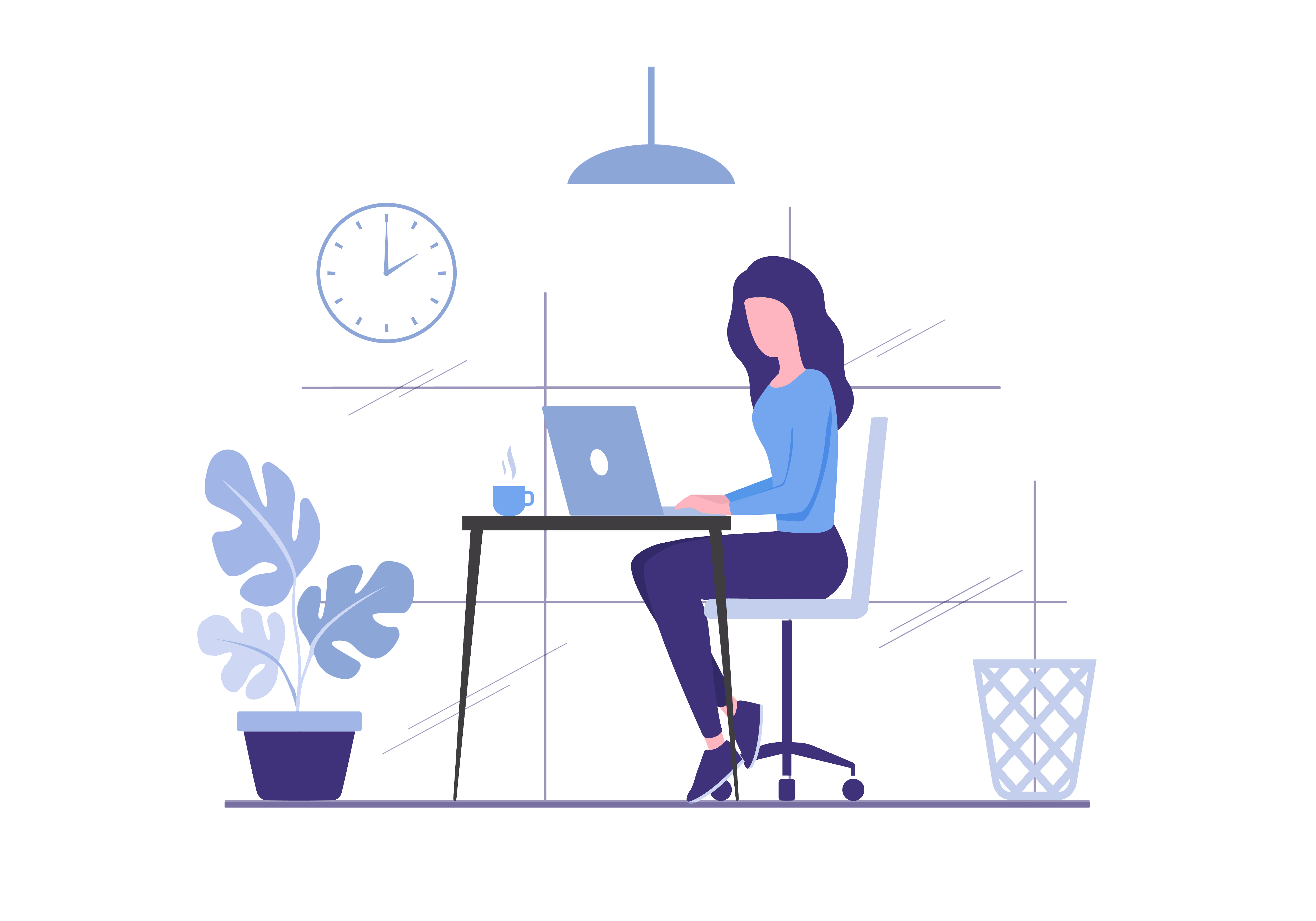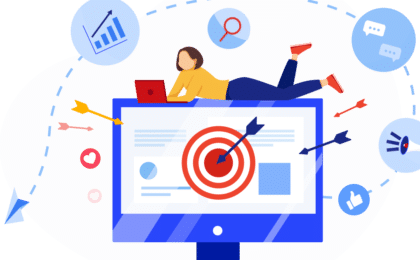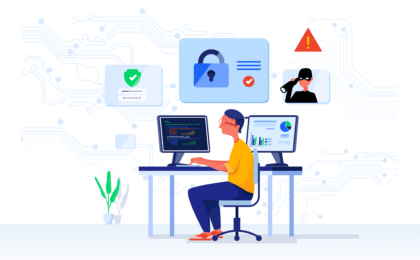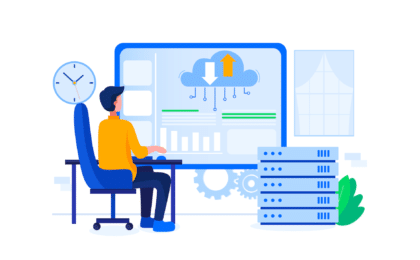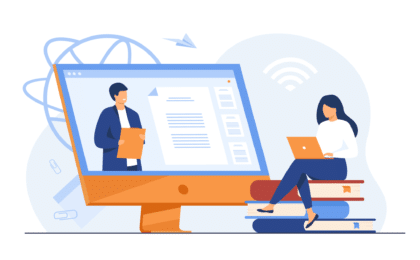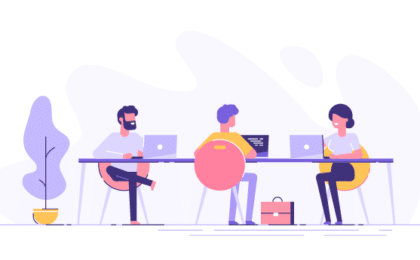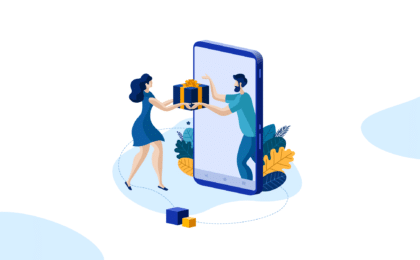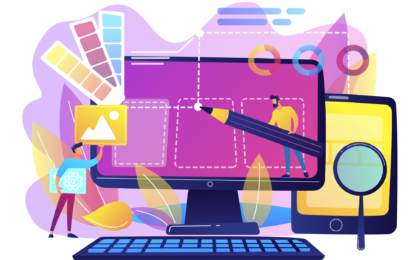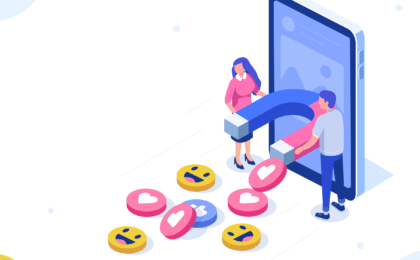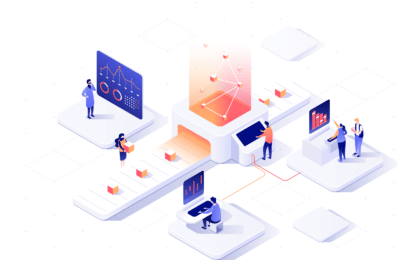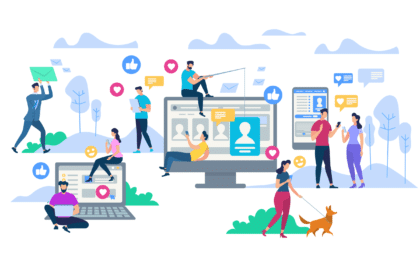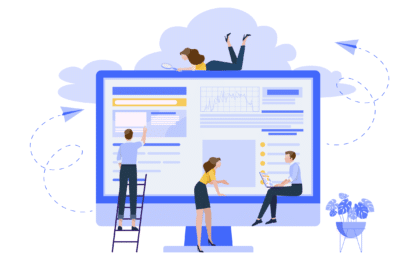3 Ways to use LinkedIn in Your Lead Gen Strategy
| January 7, 2020
LinkedIn is an incredibly valuable channel, particularly for B2B organisations. This is where the decision-makers, business owners and C-suite reside. By having a strong organic and paid presence on LinkedIn, you’re more likely to draw in qualified leads to your business.
Below are 3 ways you could be using LinkedIn for your lead generation strategy in 2020.
1. Develop Industry Leader Status with Valuable Content
LinkedIn has the functionality for users to create an ‘article’ on the platform. What this means is that the article itself is hosted on the channel, so it loads quicker and has the ability to have ads running on it.
Nominate someone in your organisation who has a solid following to begin publishing thought-leader content to their profile that ultimately links back to the business. By doing this, you’re leveraging their status to benefit the business and become a source of truth within the industry.
To write an article, simply head to your home page and click ‘Write an Article’ under your ‘Start a Post’ section.
2. Take Advantage of the Ads Platform to Reach Your Market
The LinkedIn ads platform allows you to take advantage of the various objectives/optimisations it has to offer. For example, a company that is B2D may use the ‘web traffic’ objective to get distributers onto a landing page to read more information about their products. Whereas, a B2B company may want direct communication with its leads, so running ‘lead gen’ objective ads will provide them with exactly that.
The perks of LinkedIn advertising is the granularity in targeting. If you have a solid understanding of your market, you can get into the nitty-gritty of their characteristics and behaviours. Alternatively, if you have a custom list (generally, a members list), you can simply create a custom audience and target users of similar tendencies. We definitely recommend this one!
3. View Key Insights on Site Visitors and Brand Engagers
Once you have installed the LinkedIn Insight Tag, see here for more info, you will be able to access the ‘Website Demographics’ section of your ad account. This section is a goldmine for user data. You are able to see demographic data such as; Job position, Seniority, Industry and more.
This should be used regularly to understand if there is a niche in the market that is not currently being utilised. For example, your customers are normally in the education and government sector but you see construction is heavily engaged with your brand. This is something that should be cross-referenced with your sales data to understand whether it’s an avenue worth investing in.
If LinkedIn is new to you, our team of social media specialists can help you to get started in 2020. Contact our team to find out more today.